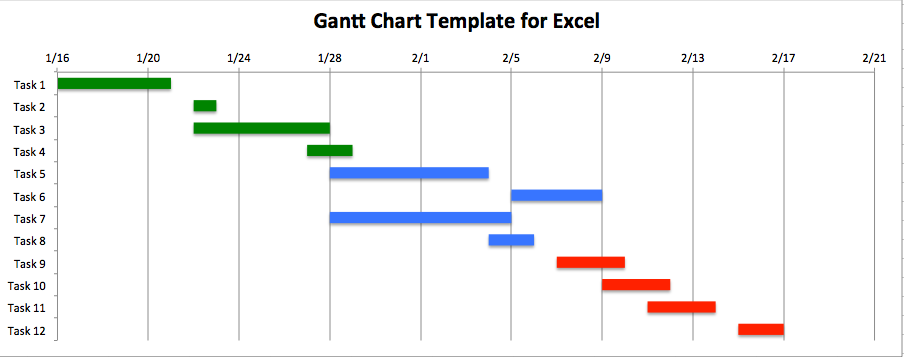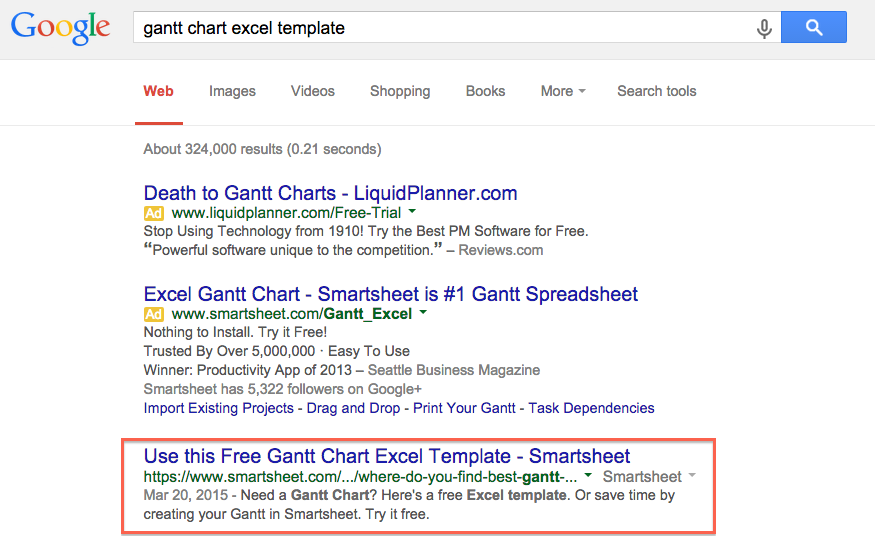Where Do You Find the Best Gantt Chart Spreadsheet Templates?
SEO how-to article for Smartsheet, a cloud-based work management tool. This post was the second most organically trafficked piece of content.
Excel was traditionally created to be a data analytics and number crunching tool, but 60% of spreadsheets today contain no formulas. Its usage has now evolved to serving as a project management tool.
While you can coordinate basic work tasks and manage lists, creating a Gantt chart in Excel, from scratch, can be a time-consuming and frustrating task. Unless you want to spend up to an hour manually tweaking Excel to look professional and presentation-ready, an Excel template is the easiest way to make a Gantt chart.
Click here to read the full post.
The complete post includes a pre-built Gantt chart Excel template, step-by-step instructions on how to customize the template in Excel, and explains the easier way to make Gantt charts with Smartsheet.
This post organically ranks number one in Google for “Gantt chart Excel template.”